SAP Business One vs DELMIAworks
Last Updated:Our analysts compared SAP Business One vs DELMIAworks based on data from our 400+ point analysis of ERP Software, user reviews and our own crowdsourced data from our free software selection platform.
Product Basics
|
Pros
|
Cons
|
Request for Free
Product Assistance
Product Insights
- User-Friendly Interface: Gives users a single view of all verticals, applications and locations for complete control.
- Integrated and Customizable: Its integrated solution captures critical business data. Gives employees actionable insights they can spread across the company.
- Total Control over Finances: Provides users with a set of tools to streamline and manage their financial operations. Automates daily accounting tasks like journal entries, maintaining general ledgers and supporting multi-currency transactions and tax calculations.
- Helps Create Customer Loyalty: Has tools to manage and streamline the sales process and customer lifecycle. Integrated capabilities give a complete view of customers and prospects, letting users increase sales and customer satisfaction.
- Increases Margins: Takes a systematic approach to the procurement process, from requesting and receiving vendor quotes to creating purchase requests and processing payments.
- Increased Transparency: Informs users about inventory, item location and inbound and outbound shipments. Assign value to inventory using multiple costing standards, track transfers and monitor stock levels, providing increased transparency into stocks and inventory.
- Generate Timely Reports: Reporting and analytical tools like SAP Crystal Reportsgather data from different sources to generate accurate and timely reports. Allows users to choose from multiple report formats.
- Make Better Decisions: Access pre-defined dashboards to accelerate decision making. Use custom-designed queries and forms to define exchange rates, authorization parameters, import and export functions for data and email.
- Provides Visibility: Captures critical information across all verticals like operations, sales, finance and customers and makes it available across the company. Integrate data into one system, eliminating double entries and related errors. Supports workflow-based alerts that prompt automatic responses.
- Offers More Visibility: Access more supply chain and production operations across numerous local and national facilities to better identify and catch bottlenecks.
- Contains An Accessible MES System: Gain applicable MES tools to ensure your facilities operate more efficiently in a digital scope for better automation and supervision.
- Provides Scalability: Centralize data in one system to avoid switching to different interfaces, and grow with the system as the business scales.
- Improves Resource Utilization: Verify materials, workers, equipment and other assets are utilized efficiently across all assignments and tasks.
- Utilizes Real-Time Metrics: Access up-to-date WIPs and production statuses to manage deadlines and inefficiencies more closely.
- Financial Management: Comes equipped with tools designed for financial operations to reduce errors, improve margins and support profit-oriented decision making.
- Accounting: Automates key accounting processes like accounts receivable, journal entries and accounts payable.
- Controlling: Control budgets, track fixed assets and cash flow and oversee project costs efficiently and accurately.
- Fixed Asset Management: Manage fixed assets virtually, removing the need for manual data entry.
- Banking and Reconciliation: Process payments, reconciliations and bank statements quickly through multiple methods like cash, checks and bank transfers.
- Financial Analysis and Reporting: Improve audit review and planning processes by creating customized and standard reports supported by real-time data.
- Supply Chain Management: Monitor and optimize production operations with demand planning, order management and inventory management to improve productivity. The forecasting tool uses inputted goals and real-time purchase events to develop an optimal schedule that meets customer demand and business objectives.
- Customer Relationship Management: Develop beneficial customer and supplier relationships in one system where clients, partners and vendors can interact about numerous details. Review sales, purchases, support and shipping history to better tailor external interactions and track sales and marketing campaign opportunities.
- Estimating and Quoting: Evaluate labor, material, overhead and commission costs to aid in sales quote creations. The RFQ log lets employees manage quotes online. Send quotes to patrons via email, fax, printer or web.
- Finance and Accounting: Review how and where money is spent at all times. It uses business intelligence to identify non-fruitful workflows and processes. It also offers customizable reports.
- Sales Order Management: Convert internal and external quotes into sales orders. The available-to-promise (ATP) and capable-to-promise (CTP) modules examine open orders and inventory when creating work orders, so the required parts are the only ones produced.
- Capacity Planning: Leverage MRP, labor capacity planning, auxiliary equipment planning, rough-cut capacity planning and more in one place. Check auxiliary equipment and machine availability to better know what's in use.
- Planning and Scheduling: Employ integrated, real-time data from the supply chain and other business facets to develop optimal schedules that effectively meet customer demand. The “what if” capability determines raw material amounts, required time and purchased parts necessary to complete all required orders.
Product Ranking
#2
among all
ERP Software
#32
among all
ERP Software
Analyst Rating Summary
Analyst Ratings for Functional Requirements Customize This Data Customize This Data
Analyst Ratings for Technical Requirements Customize This Data Customize This Data
User Sentiment Summary
 416 reviews
416 reviews
 235 reviews
235 reviews
SAP Business One has a 'great' User Satisfaction Rating of 83% when considering 416 user reviews from 5 recognized software review sites.
DELMIAworks has a 'great' User Satisfaction Rating of 80% when considering 235 user reviews from 4 recognized software review sites.
Awards
Synopsis of User Ratings and Reviews
SAP Business One receives mixed reviews, praised for its user-friendly interface and scalability but criticized for limited reporting and customization options. Users appreciate its intuitive design and ability to grow alongside their businesses, often citing its "smooth implementation" and "ease of use for non-technical staff." However, some lament the "lack of advanced features" compared to competitors like NetSuite and Acumatica, wishing for more robust reporting and analytics capabilities. One user shared, "It's great for basic tasks, but for in-depth analysis, I need something more powerful." Customization is another point of contention. While some users find the built-in tools sufficient for their needs, others feel limited by the "dependence on coding for complex modifications." This can be a deal-breaker for businesses with unique workflows or niche requirements. One reviewer, comparing SAP Business One to Acumatica, commented, "Acumatica offers more flexibility and customization options without needing to involve developers." Despite its limitations, many users commend SAP Business One's mobile access and industry-specific add-ons. The ability to access data and manage tasks on the go is a major plus for businesses with mobile workforces. Additionally, the availability of industry-specific modules, like those for manufacturing or retail, caters to specific needs and streamlines processes. One user, running a manufacturing business, stated, "The SAP Business One add-on for inventory management has been a game-changer for us, allowing us to track stock levels and optimize production in real-time." Overall, SAP Business One is a viable option for small and mid-sized businesses seeking a user-friendly and scalable ERP solution. However, its limitations in reporting, customization, and advanced features might pose challenges for businesses with complex needs or those looking for in-depth data analysis. Carefully evaluating your specific requirements against the strengths and weaknesses of SAP Business One and its competitors will help you determine if it's the right fit for your growing business.
DELMIAworks (formerly IQMS) is a manufacturing ERP that offers robust features —such as accounting, document control, CRM, serial number tracking, payroll, accounting, quote management and more — that users find helpful and necessary in streamlining operations. Its performance is highly intuitive and it adapts to various industries to swiftly fulfill assignments. Some users find that upgrading the software can be stressful because it changes original system settings. The application also has a few bugs that affect its speed. Nevertheless, users find it's a reliable tool with an easy interface that increases production.
Screenshots
Top Alternatives in ERP Software

Acumatica
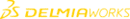
DELMIAworks

Dynamics 365 ERP

Epicor Kinetic

IFS Cloud

Infor M3

NetSuite

Odoo

Oracle Fusion Cloud

Priority ERP

S2K Enterprise

Sage 300 Cloud

SAP Business ByDesign

SAP S/4HANA Cloud

SYSPRO

Visibility ERP
Related Categories
Head-to-Head Comparison
FAQ
We’re the employee-owned Austin-based startup democratizing software data so you can make your decisions in an influence-free zone. Our market data is crowdsourced from our user-base of 100,000+ companies.
WE DISTILL IT INTO REAL REQUIREMENTS, COMPARISON REPORTS, PRICE GUIDES and more...



































